How to download Thailand free line stickers Rilakkuma Summer
How to download Thailand free line stickers Rilakkuma Summer
LINE messenger users for iPhone and Android may aware that they can’t access to restriction regions download free LINE stickers since 1/3/2013, LINE users found that it’s will bring back to their original region and can’t download free stickers even through go to download page, all the LINE sticker hacks not working anymore after Naver having bugs fixes.
Recently the trick of getting free Naver LINE sticker is using VPN (virtual private network) or proxy, below is the tutorial how to download free LINE sticker from Japan by using VPN Japan since LINE Japan provided lot of free stickers compare with other regions.
Download LINE Stickers With VPN
VpnTraffic - Unblock your Internet, Bypass location-based blocks! Select a server location to connect to,40+ Countries VPN servers worldwide.Support pptp and l2tp/ipsec.
If you need Unblock all websites Including Facebook, Twitter, and more?
If you need Change your IP address?
If you need Watch BBC iPlayer from anywhere in the World?
If you need Watch Netflix Outside the US?
VpnTraffic features:
- 1 tap connect to our vpn server,Free setup!
- Save username/passwords,only need select a server location to connect to
- No bandwidth limitations
- Encrypts your internet traffic
- Unblock government and corporate restrictions,Bypass location-based blocks.
- Unlimited switches between VPN server locations (35+ Countries Around the world)
- Support pptp and l2tp/ipsec
- Works with wifi, 3G, GSM, and all mobile data carriers
Then clear LINE data and force stop it running on background.Now LINE app need update to latest version. Here i would like using Android phone as example.
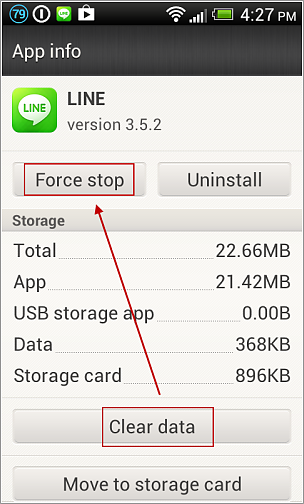
Go to setting > wireless & networks > VPN > add VPN network.
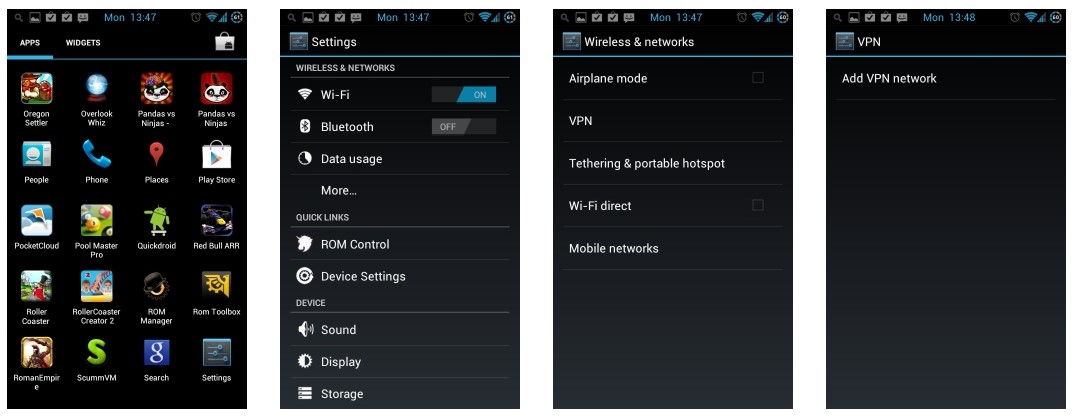
Turn on airplane mode then tab on saved VPN network, key in VPN username and password that applied from tsunagarumon.com, tab on connect.
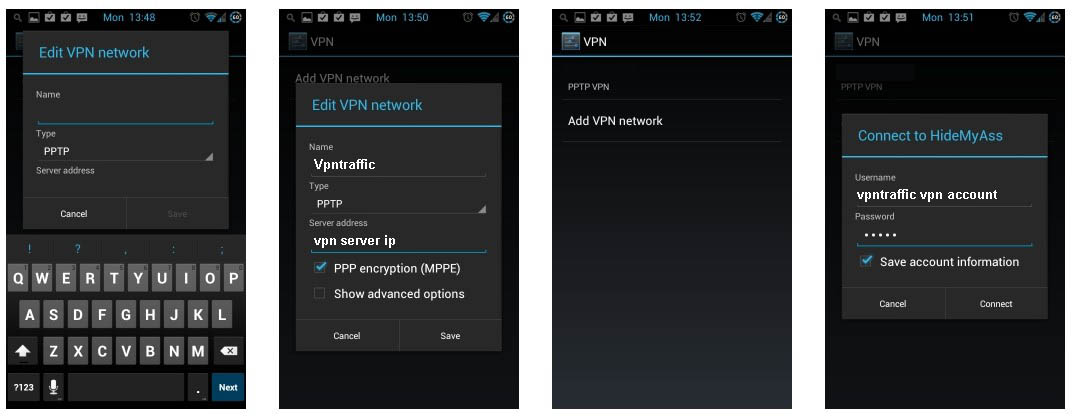
To use VPN on iPad, you need to configure VPN first. Here is the tip on how to setup.
Configure VPN
Tap Settings > General > Network > VPN > Add VPN Configuration. Then use the VPN settings for your device.

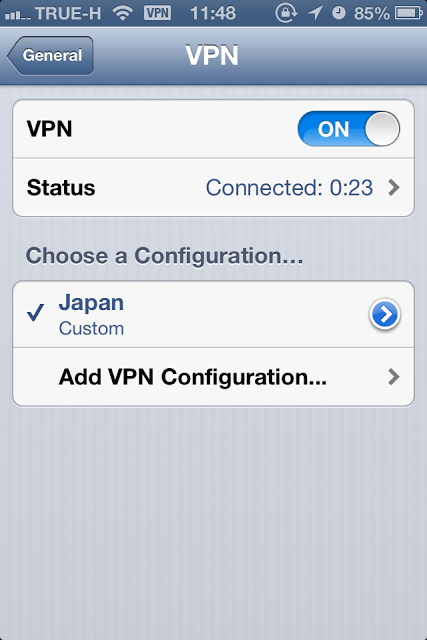
Now start up LINE app and login with email address after Japan VPN connected successful. Go To More > Stickers shop, tab on New or Event tab, now we can select free LINE stickers from Japan region and download it.
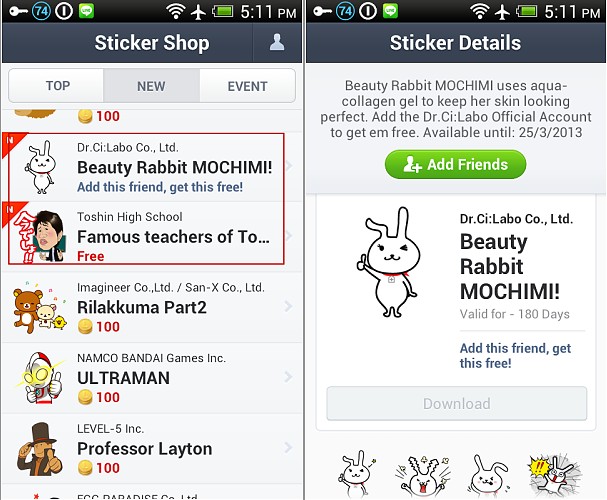
What you need is a VPN account !
Before you make an order, you can Trial our VPN Service for 3 days.
• Only $1.99
• High Speed
• All country server

|
$5 Package = 1 Account = VPN servers of US, AU, UK, CA, RU, Italy, Japan, Korea, HK, etc.
|
|
|
Multi-VPN server package include:
|


