Cara menggunakan vpn di BlackBerry 8830 World Edition
Cara menggunakan vpn di BlackBerry 8830 World Edition
set up VPN for Blackberry 9900
For Blackberry 9900 , vpn only for cisco ipsec mode :
This blackberry vpn tutorial can be used for all Blackberry OS 4 5 6 7
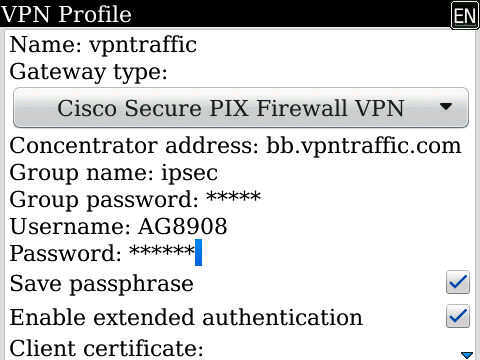
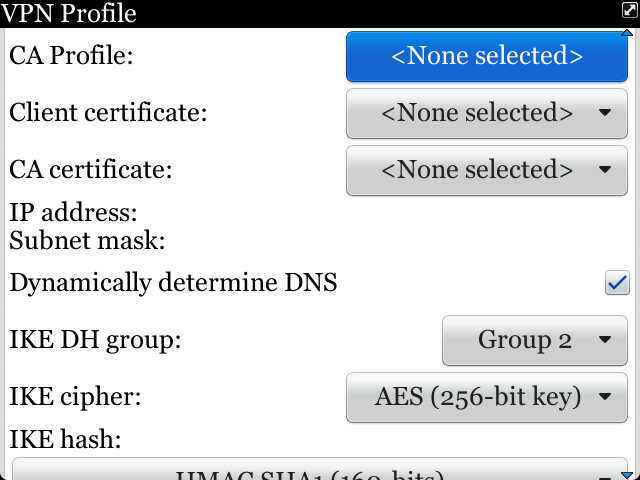
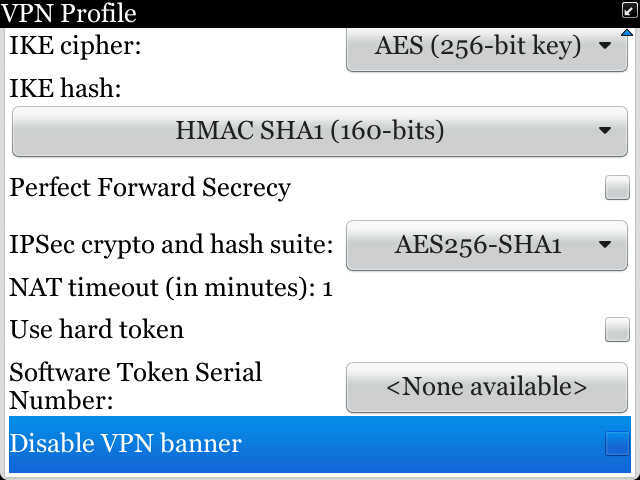
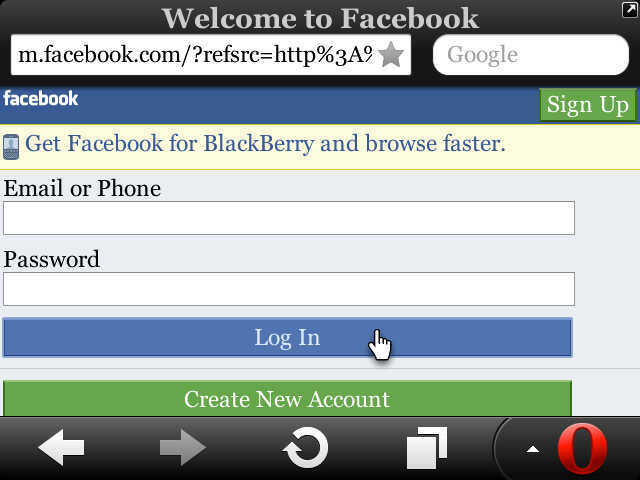
setup a VPN on blackberry z10
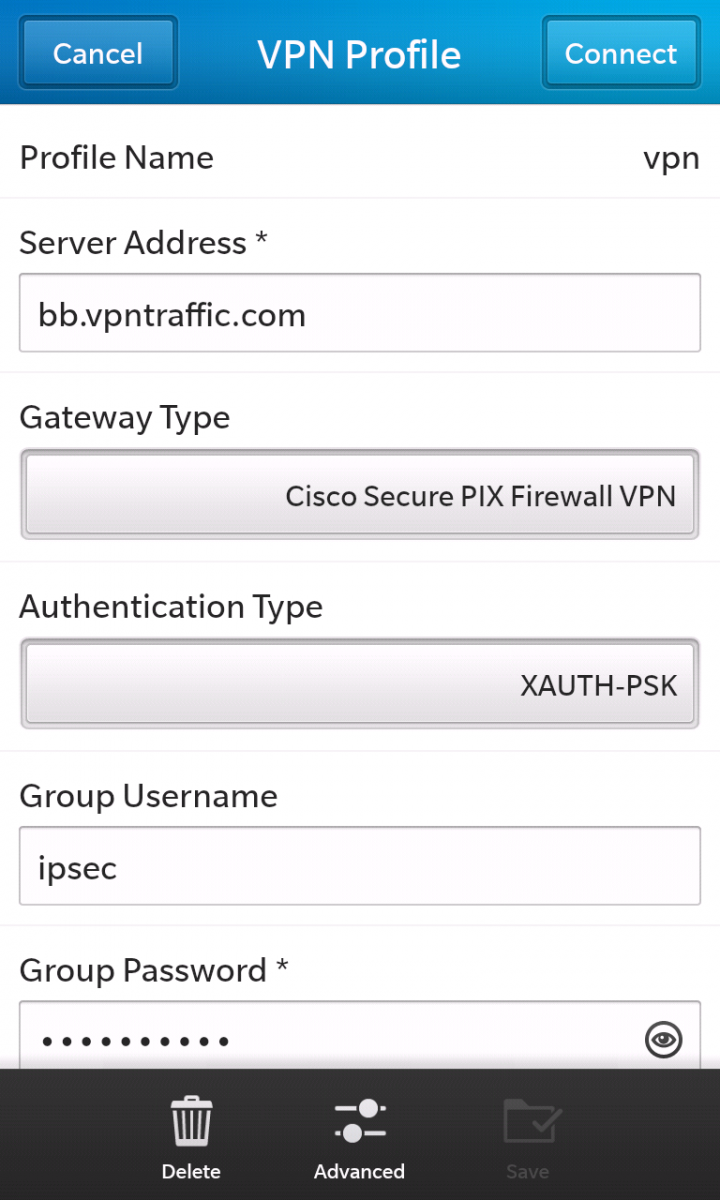
- Click on settings
- Go to network connections
- Click on VPN
-
Fill in the required setting:
- Click ADD NEW VPN PROFILE
- Name the profile
- Input a gateway/server location
- Gateway type: Cisco Secure PIX Firewall VPN
- Authentication Type: XAUTH-PSK
- Group Username: ipsec
- Group Password: ipsec
- Hard Token: leave unchecked
- Enter your VPN username
- Enter your VPN password
- Save and Connect
What you need is a VPN account !
Before you make an order, you can Trial our VPN Service for 3 days.
• Only $1.99
• High Speed
• All country server

|
$5 Package = 1 Account = VPN servers of US, AU, UK, CA, RU, Italy, Japan, Korea, HK, etc.
One Year/365 days
|
|
|
Multi-VPN server package include:
|


 US
US  UK
UK  CA
CA 

 France
France 


.gif) Germany
Germany 

 Ireland
Ireland 
 Romania
Romania 

 Ukraine
Ukraine  Hong Kong
Hong Kong 
 Philippines
Philippines Thailand
Thailand  Indonesia
Indonesia 
 China
China  Singapore
Singapore 

 Korea
Korea  Mexico
Mexico  United Arab Emirates
United Arab Emirates  Turkey
Turkey 

 Cyprus
Cyprus
 Argentina
Argentina  Chile
Chile 



 Kenya
Kenya